Follow the register link, fill out the form and submit it. You will be notified via e-mail when your account is ready.
Yes. Follow the demo link for a fully functional demo of the system.
National Scheduling Center Online is designed to be compliant with all the latest browsers and devices. Here is a list of recommended device/browser combinations:
| Device/Operating System | Recommended Minimum Browser Version |
|---|---|
| PC / Windows | Chrome 35 Internet Explorer 11* Firefox 29 |
| Mac / Mac OS | Chrome 35 Safari 6.1 Firefox 29 |
| Phone or Tablet / Android | Chrome 35 Android Browser 4.4 Firefox 29 |
| iPhone or iPad / iOS | Chrome 35 Safari 6.1 Firefox 29 |
* While National Scheduling Center Online will work with Internet Explorer in compatibility view, the site will display better in normal view.
We highly recommend NOT disabling JavaScript in your browser.
No, we have a single web site that is specially formatted for use on a variety of mobile devices. The features of the website on a mobile device and in a browser are identical. The only thing that is different is the formatting.
Yes, all the popular mobile devices support saving a website as a App icon.